





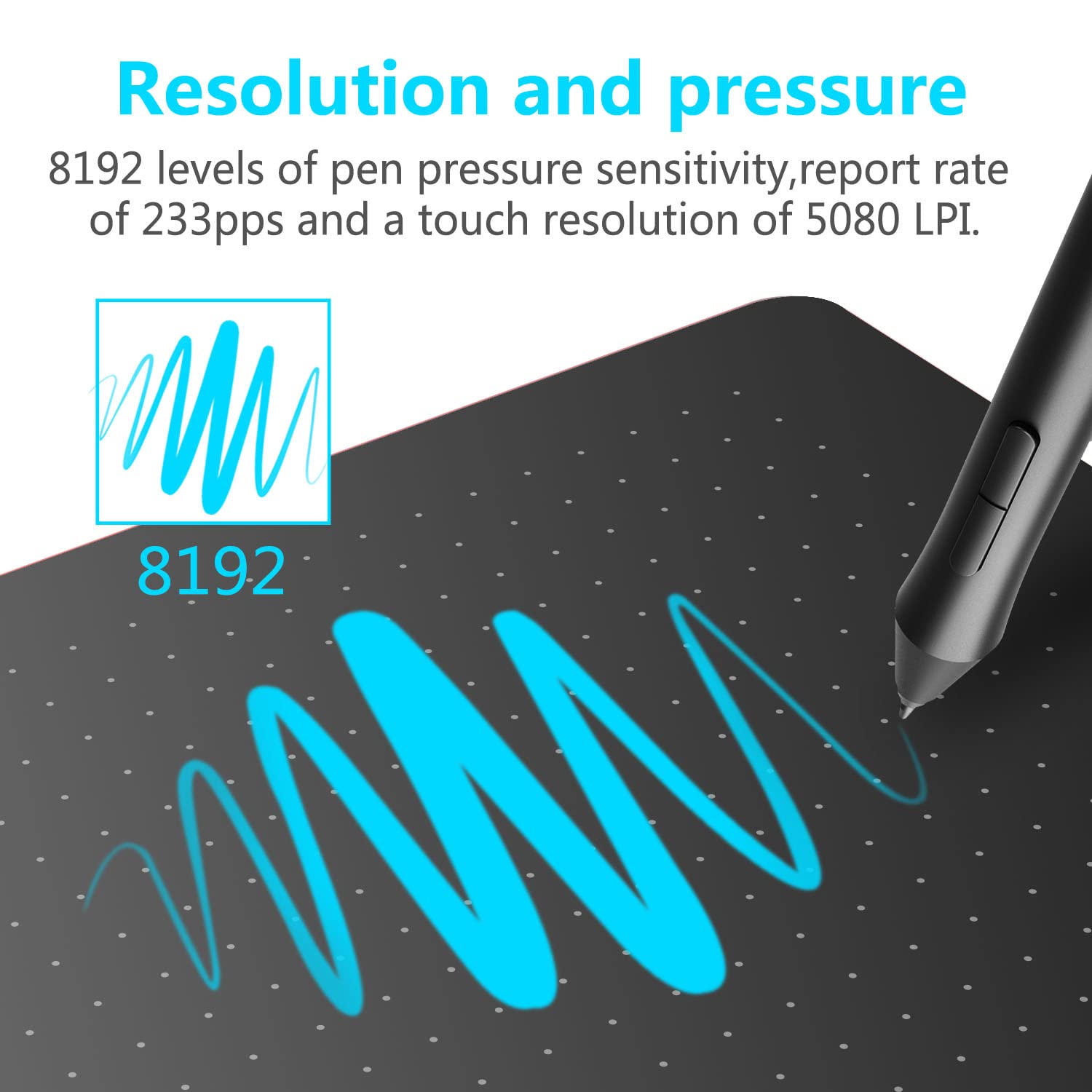
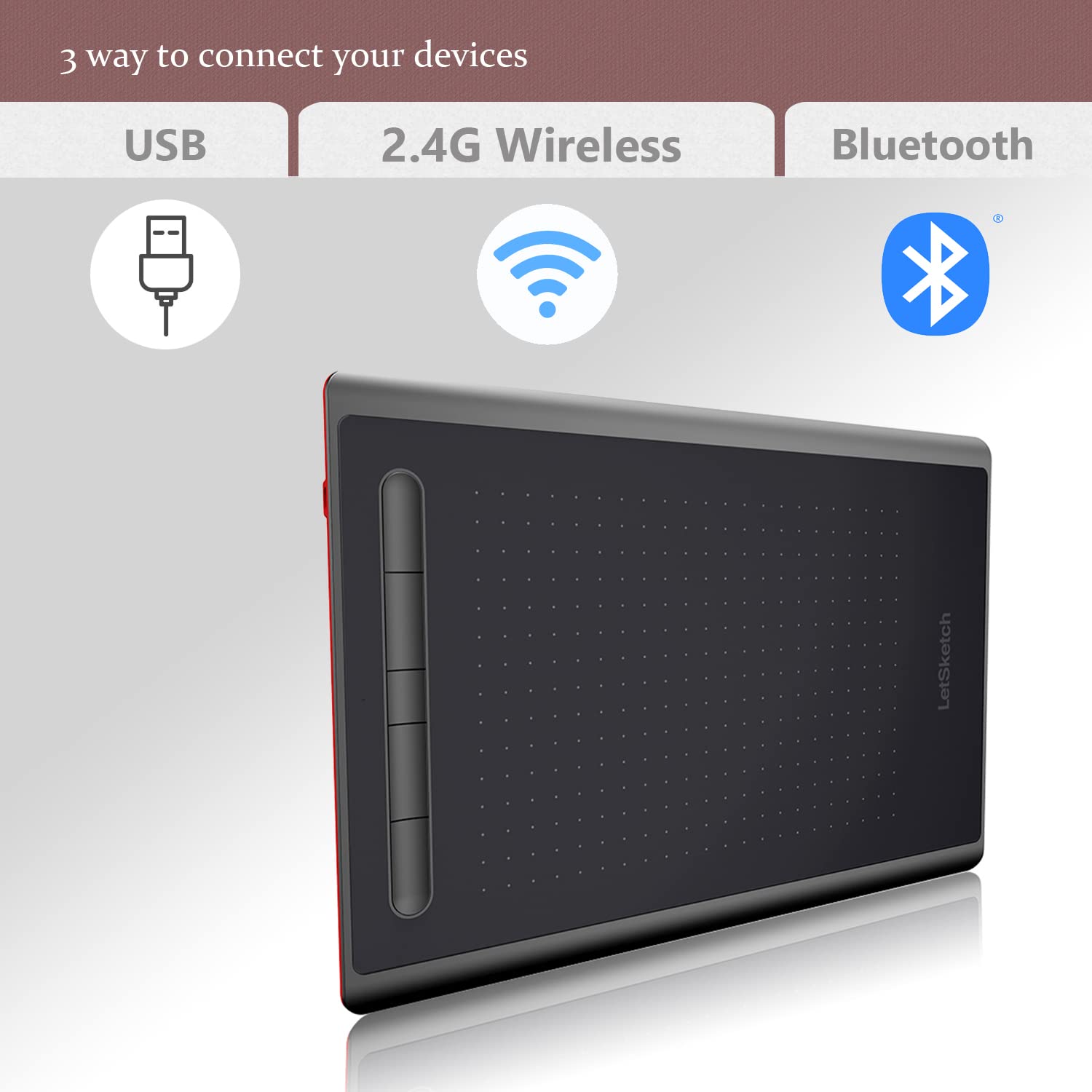


🎨 Draw Your Dreams into Reality!
The LetSketch 9625 Graphics Drawing Tablet is a versatile digital canvas featuring an 8.25 x 5.5 inch active area, 8192 levels of pressure sensitivity, and 5 customizable hotkeys. Compatible with Windows, Mac, and Android, this lightweight tablet (750g) is designed for artists on the move, providing a seamless drawing experience that mimics traditional hand-painting.
T**F
Recommended.
Good quality. Easy to use and great value for money. Ideal for getting started before moving on to a more professional and expensive graphics tablet.
R**E
Reasonably priced graphics tablet with various connection options
This wireless capable graphics tablet has a decent size work area and is quite light which is good. The instructions are not the best, I would have preferred larger text and having it in a book form. The website where you can download the driver is not a secure website and the driver file is not a Windows signed oneIn regards to its performance I was reasonably pleased with how it worked. I must say first off that I have not checked this on any Mac equipment, but only on a Window desktop pc, a laptop and also I tested it on an Android mobile.With Windows, connection was plug and play using a usb micro D cable and also when using the supplied wireless 2,4g dongle and that includes Windows 11. The manufacturer driver was not required for it to work, as the built in Microsoft HID driver for Compliant Pen was enough. I did however install their driver on a spare computer just to see what other options that enabled. Basically it enabled you to have greater control of the function of the tablet buttons, pen buttons and pen nib size etc.When connecting to my Dell laptop, I again had no issues with cable, dongle or even Bluetooth, all three connection options worked. I was also able to connect the tablet’s Bluetooth to my Android phone very easily. I never experienced any loss of connection when using either of the wireless methods. I also tried using a cable on the phone with an OTG adapter I have and that too was successful. As already mentioned I cannot comment on how this works with Mac devices, as I do not have any, but so far no real issues with Windows, except whether to install their driver or not.I am generally happy with the device itself, it has good connection options, has a large work area and is very reasonably priced and so from my point of view it is certainly worth considering if you want to get started using a graphics tablet, as you will not require their driver for basic functions. If you want the extra functionality then you will have to decide if you will go ahead with installing the driver file.
A**M
Drawing surface is not bad, but tricky connectivity and setup
I've tested a couple of other cheap drawing tablets, and been very disappointed in their quality and practicality. This LetSketch 9625 is potentially a little better, though the limitations are still noticeable and the setting up didn't work fully.I've tested this tablet with both a Bluetooth connection to my Android phone, and with a Bluetooth and wired connection to a laptop. The Android phone connection was simple – my phone paired to the tablet and I was able to use it to using the independent Sketchbook app without downloading other apps. The tablet felt adequately responsive and there was only slight lag. I was not able to find a way to adjust to tablet drawing area or drawing orientation.Pairing the tablet to my laptop proved a greater challenge. Whilst the laptop identified the tablet in both the wired connection and the wireless modes, it was a struggle to get any drawing packages to work with it. Bluetooth connection seemed temperamental with my laptop, with the tablet failing to be recognised, though I don’t know whether this is a fault of the tablet, or a fault of my laptop, although I’ve not noticed problems with my other Bluetooth devices.Eventually, after fumbling with the laptop settings, I did manage to get the tablet working in Microsoft Whiteboard, but, as with the phone connection, I was unable to adjust the scale, orientation and drawing surface area. Again, results were satisfactory, and would be fine for simple drawings and live whiteboard presentation.There are recommended drivers to be installed for laptop integration and control. These seem to be from an unsecured Web page, with no information about the product, company or developer. This all seems too risky for my liking.I was not able to set the tablet orientation, or scale and crop the tablet surface to match the app drawing window, but even so, I was able to do some basic drawing and was generally pleased with the results for creating simple drawings and annotations from presentations.The printed instructions are poor and make it difficult to determine the flow of setup steps.The tablet itself is slim and light, and feels reasonably well finished compared to the other cheap tablets I have tested. There stylus and drawing surface are certainly no match for expensive competitors or the iPad Pro, for example. But they give a reasonably smooth drawing experience, and are, again, better than others I have tested.Overall, it’s far from perfect, I found the connection a bit tricky and temperamental, and I am cautious about using the suppliers drivers to fully setup the tablet, but this tablet does feel a little better than others I have tested in the price range.
P**A
No
my Windows 10 experienceGood: can plug and play with most devices sort ofBad: -default screen ratio is wrong-Shorcut buttons are not the most helpful you would want-changing any input settings requires special software-software comes from unsecured web page-downloading "software" gives you a .rar file-file does nothing-you are stuck with default settings and an instruction booklet with details on how to change settings on software you cant get
Trustpilot
1 week ago
1 month ago